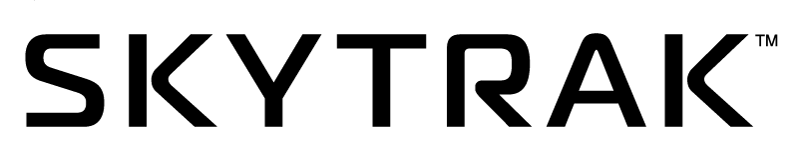Key Moments
00:00:00 - SKYTRAK's new software release 5.8 is now available, featuring a speed training module for ST Max users accessible in practice mode.
00:00:28 - SKYTRAK updates include easier access to practice ranges, customizable ball tracer colors with a full color wheel, fun animations and instant replays for shots off the green, and a new option to switch graphic overlays in course play.
00:01:30 - You can now reset destructible objects in the new pumpkin patch, haunted house, and holiday ranges, and for more updates, check the release notes and visit skytrakgolf.com/memberships.
Insights
🚀 SKYTRAK's 5.8 software update introduces a speed training module for ST Max users and easier navigation to practice ranges for all users.
🌈 Custom ball tracer colors and fun instant replay animations enhance the gaming experience in all SKYTRAK game modes.
Transcript
00:00:00 - [Music] What's up, SKYTRAK crew? Got an exciting update for you today. Our newest software release 5.8 is available for you now. Let's get into the details. First up, this is for our newest ST Max users. Everything that you need for speed training is available to you now. Just go into practice and you will see the speed training module right there.
00:00:28 - Now, all of these other updates are for all SKYTRAK users. First up, navigating to the practice range is now way easier. All you have to do is click on practice and ranges and you will see the full list of all the ranges available to you at just the click of a button, just like in course play and course play practice. Our next update is a really fun one. We have custom ball tracer colors available in all game modes. Just click on settings and you'll see the options
00:00:58 - right there. And we have a full color wheel. So, you can pick whatever color that you want. Our next update is another fun one. And wait till you see this one. Now, if you haul out from anywhere off the green, we have a fun animation for you and an instant replay of the shot that you just made. Next, now in course play, you can switch the graphic overlay so that your map can be on the lefth hand side of the screen and your name and score can be on the right.
00:01:27 - Lastly, for those custom ranges like our new pumpkin patch range or the haunted house range and of course our holiday range, those objects that you can destroy, you can now reset them. Just click on settings and you'll see the option for reset objects and it'll be back just like you started. And for all of our minor adjustments that we've made in this update, check out the release notes below. And as always, we are listening. So, keep giving us your feedback. It's our goal to give you the
00:01:58 - best golf simulation product out there. And we couldn't do it without you, your support, and your feedback. And if you're not a current active member with SKYTRAK, be sure to go over to skyrackgolf.com/memberships and check out all of the different options that we have for you today. We'll see you next time.
00:00:00 - SKYTRAK's new software release 5.8 is now available, featuring a speed training module for ST Max users accessible in practice mode.
00:00:28 - SKYTRAK updates include easier access to practice ranges, customizable ball tracer colors with a full color wheel, fun animations and instant replays for shots off the green, and a new option to switch graphic overlays in course play.
00:01:30 - You can now reset destructible objects in the new pumpkin patch, haunted house, and holiday ranges, and for more updates, check the release notes and visit skytrakgolf.com/memberships.
🚀 SKYTRAK's 5.8 software update introduces a speed training module for ST Max users and easier navigation to practice ranges for all users.
🌈 Custom ball tracer colors and fun instant replay animations enhance the gaming experience in all SKYTRAK game modes.
00:00:00 - [Music] What's up, SKYTRAK crew? Got an exciting update for you today. Our newest software release 5.8 is available for you now. Let's get into the details. First up, this is for our newest ST Max users. Everything that you need for speed training is available to you now. Just go into practice and you will see the speed training module right there.
00:00:28 - Now, all of these other updates are for all SKYTRAK users. First up, navigating to the practice range is now way easier. All you have to do is click on practice and ranges and you will see the full list of all the ranges available to you at just the click of a button, just like in course play and course play practice. Our next update is a really fun one. We have custom ball tracer colors available in all game modes. Just click on settings and you'll see the options
00:00:58 - right there. And we have a full color wheel. So, you can pick whatever color that you want. Our next update is another fun one. And wait till you see this one. Now, if you haul out from anywhere off the green, we have a fun animation for you and an instant replay of the shot that you just made. Next, now in course play, you can switch the graphic overlay so that your map can be on the lefth hand side of the screen and your name and score can be on the right.
00:01:27 - Lastly, for those custom ranges like our new pumpkin patch range or the haunted house range and of course our holiday range, those objects that you can destroy, you can now reset them. Just click on settings and you'll see the option for reset objects and it'll be back just like you started. And for all of our minor adjustments that we've made in this update, check out the release notes below. And as always, we are listening. So, keep giving us your feedback. It's our goal to give you the
00:01:58 - best golf simulation product out there. And we couldn't do it without you, your support, and your feedback. And if you're not a current active member with SKYTRAK, be sure to go over to skyrackgolf.com/memberships and check out all of the different options that we have for you today. We'll see you next time.