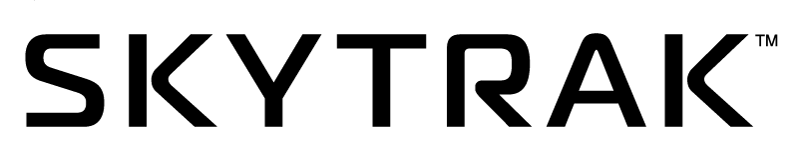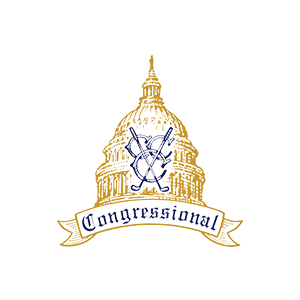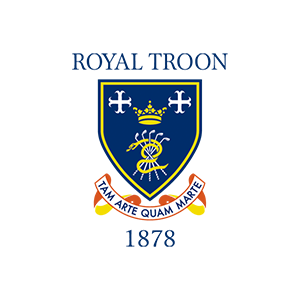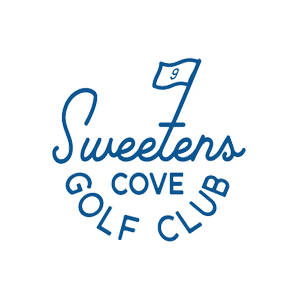60+ world-renowned courses from the comfort of your home
Immerse yourself in world-class golf simulation, powered by the leaders in golf mapping: Trackman and Foresight.
Beyond the Range with Course Play
Enhance your SKYTRAK experience with a Membership Plan that includes Course Play. Transform your launch monitor from a simple driving range into an immersive golf experience, right at home.
Bring Your Sim to Life
Industry Leading Graphics
Experience a fully immersive golf adventure where fairways, greens, water hazards, bunkers, and trees are captured in intricate detail. Enjoy the dynamic environment with an amazing on course feel.
Head To The Course
Portal to Pebble
FAQ
What you need to know about SKYTRAK Course Play
Can I use SKYTRAK on any tablet or device?
Originally built for the iPad, the SKYTRAK Application is now available on most modern iOS tablets and on Android devices running Android 4.4 or higher.
The following devices have been tested and are recommended for use with the SKYTRAK Launch Monitor and application:
Apple iOS.
- iPad Air 2
- iPad Mini 3
- iPad Mini 4
- iPad 5th Gen
- iPad Pro
Android.
- Samsung Galaxy Tab S6
- Samsung Galaxy Tab S8
What are the system requirements for SKYTRAK?
Minimum Required Specifications:
SKYTRAK (New App)
PC:
- Windows 10 (64-bit) or newer
- 8 GB RAM
- Intel i3 10100F/AMD Ryzen 2600
- Nvidia GTX 1650/AMD Radeon 580
- 128GB SSD
macOS:
- M1 chip or newer
- macOS 13 Ventura or newer
iOS:
- M1 chip or newer
Android:
- 12GB RAM
- 64GB Storage
- 2020 model or newer
SKYTRAK Lite (Old App)
PC:
- Windows 7 (32bit or 64bit) or newer
- Processor: Intel Core i5 or equivalent
- Memory: 4 GB RAM
- Graphics: Nvidia GTX 670 or AMD 7850 w/ 2GB (or better!)
iOS:
- iPad Pro Gen 1 or newer
- iPad Air 2019 or newer
- iPhone 8 or newer
SKYTRAK also requires that no VPN software be installed on your system in order to connect properly.

Talk with a SIM PRO
Get Answers to All Your Sim Questions
Our golf simulator experts will help you pick out the best options for your space and budget.
Talk to a SimPro