Are you struggling with a persistent slice in your golf game? SKYTRAK and GOLFTEC have teamed up to bring you a revolutionary training tool: the Left to Right Command Range. This innovative improvement range is specifically designed to help you control the left-to-right curve of your shots and fix your slice, making your shot pattern more consistent and dependable.
What is the Left to Right Command Range?
The Left to Right Command Range is a part of SKYTRAK's advanced training ground, powered by GOLFTEC. This range is designed to start your shot left of your intended target and bring it back to the middle without crossing the center line. The primary goal is to transform a bad left-to-right slice into a controlled fade. Here's how you can measure your progress:
- 7 out of 10 shots: Skilled players should aim to start their shots left and not cross the center line.
- 9 out of 10 shots: Tour players achieve this level of precision, demonstrating excellent control over their shots.
Key Golf Tips for Fixing Your Slice
To start taking back control of your slice, follow these essential golf tips:
- Setup: Begin by aligning your feet and clubface left of the center line or the designated tree on the improvement range. This setup encourages a proper starting direction for your shots.
- Focus on Face to Target: For most right-handed golfers who slice, the club path moves left of the target line. The main focus should be on the Face to Target number on your SKYTRAK. Aim to get this number to the left of your target line to reduce the slice and keep the ball more to the left.
By focusing on these two critical aspects, you can significantly improve your shot accuracy and control, leading to straighter and more reliable shots.
Why the Left to Right Command Range Works
Traditional driving ranges often lack the structured approach needed to address specific issues like slicing. The Left to Right Command Range, however, provides a targeted practice environment that makes each shot matter. By simulating real-life golf scenarios and offering precise feedback through SKYTRAK's advanced golf simulation technology, you can track your progress and make purposeful adjustments to your swing.
Progressing to the Next Level
Once you have mastered starting 7 out of 10 shots left and not crossing back over the center line into the water, it's time to move on to the next challenge. “The Right to Left Command Range”, or “The Wall" Improvement Range, are the perfect next step. These ranges help you develop the ability to hit a controlled push draw, further enhancing your shot-making skills and overall game.
Conclusion
Fixing a slice is a common goal for many right-handed golfers, and with the right tools and techniques, it is entirely achievable. The Left to Right Command Range, powered by GOLFTEC, offers a structured and engaging way to tackle this issue. By focusing on your setup and the Face to Target number, you can take control of your slice and start tightening up your shot dispersion..
Join the Conversation!
Have you tried the Left to Right Command Range? Share your experiences and tips in the comments below. Don’t forget to subscribe to our blog for more exciting updates and golf tips from SKYTRAK and GOLFTEC.
Stay tuned for more videos and articles on how to improve your game with GOLFTEC and SKYTRAK here inside the Training Grounds. Embrace the power of golf simulation and transform your practice sessions into a fun, engaging, and highly effective experience.
By following these golf tips and focusing on how to fix a golf slice, you can make significant strides in improving your game.
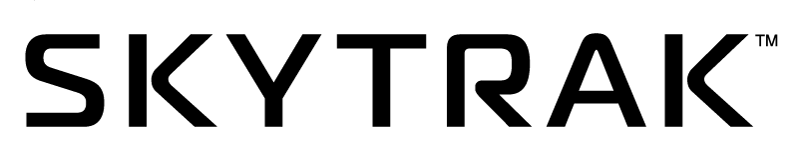
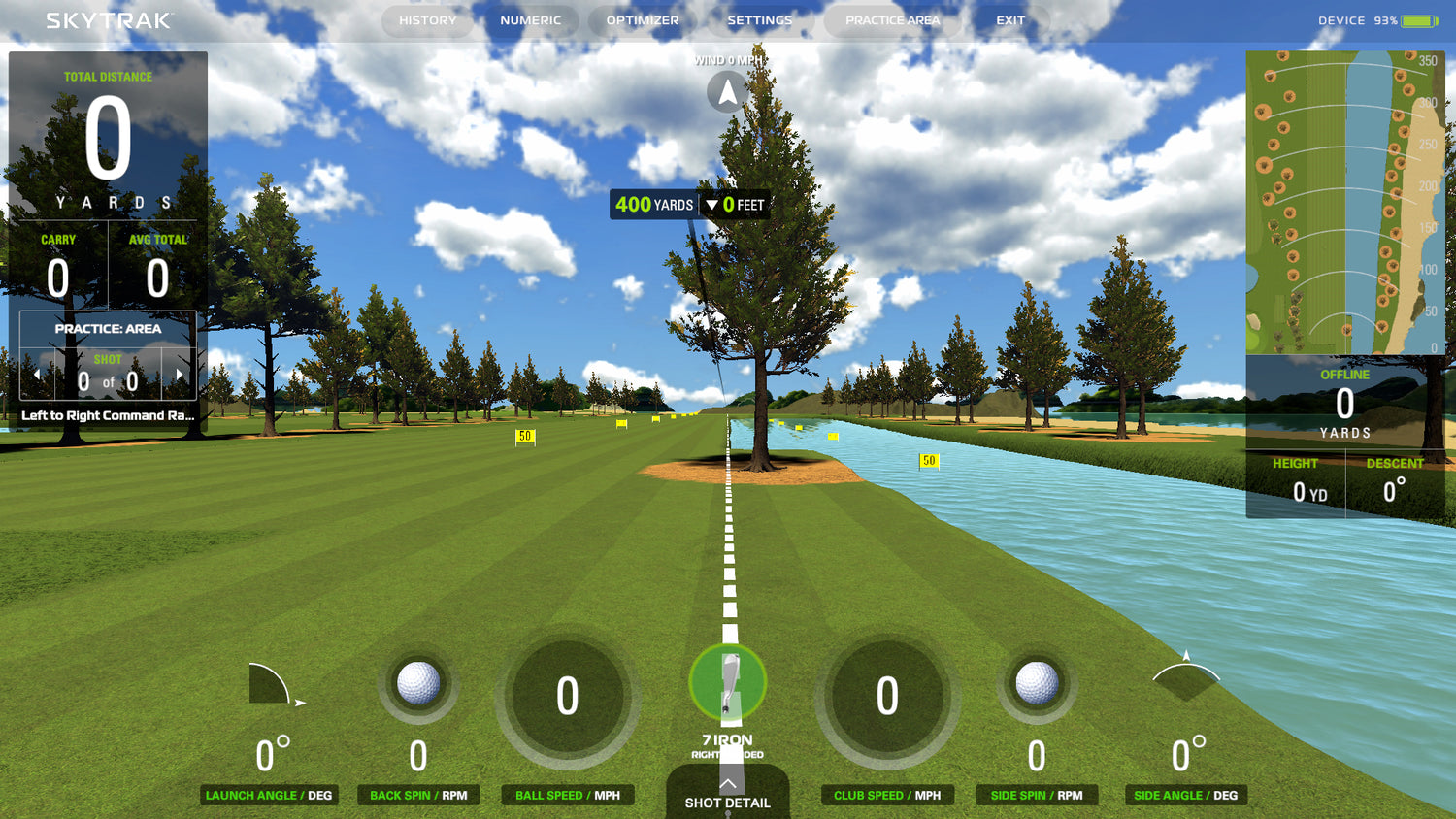


Leave a comment
All comments are moderated before being published.
This site is protected by hCaptcha and the hCaptcha Privacy Policy and Terms of Service apply.