When it comes to leveling up your skill level, precision and practice are key to mastering your game. To truly excel, having the right tools at your disposal can make all the difference. With the newest version of SKYTRAK 5.2, golfers gain access to advanced, gameplay and practice features, designed to elevate how you train and play. Whether you're perfecting your swing mechanics, analyzing your ball flight details, or challenging friends in Match Play, SKYTRAK 5.2 delivers a more engaging and fun experience for all players.
Noteworthy Upgrades
The SKYTRAK 5.2 update introduces several features that promise to transform your golfing experience using SKYTRAK. Now available on PC and coming soon to all platforms and devices!
Course Play Practice

Match Play ModeThe new Match Play Mode introduces a competitive element to Course Play. You can now compete head-to-head with friends or opponents. This mode adds excitement and intensity to your golfing experience, making it easier than ever to enjoy a fun, competitive round.

Lie Penalties
To enhance realism, the 5.2 update introduces Lie Penalties. When enabled, the power and spin of your shots will be adjusted based on your current conditions, allowing you to dial in your adjustments like you do on the course. This addition brings a more authentic, challenging experience to both Course Play and Course Play Practice.

Additional Functionalities
While the major upgrades are exciting, SKYTRAK also includes several impactful enhancements designed to elevate your overall experience.
Adjustable Altitude Settings
Golf is all about adapting to the environment, and the 5.2 update lets you do just that. The adjustable altitude settings within Course Play setup allow you to fine-tune your game and practice for real-world conditions. Whether you're preparing for a course with high elevation or just testing different scenarios, this new feature provides valuable flexibility.
Expanded Putt Options
Another important addition is the expanded manual and auto-putt options in Course Play. These new options give you more control over your putting experience, allowing you to tailor the game to your specific playing style.
How to Update
To get started with the new features, simply click SKYTRAK downloads. Connect your SKYTRAK device to the app and follow the update prompts. Installation is quick, and you’ll be ready to explore the latest enhancements in no time.
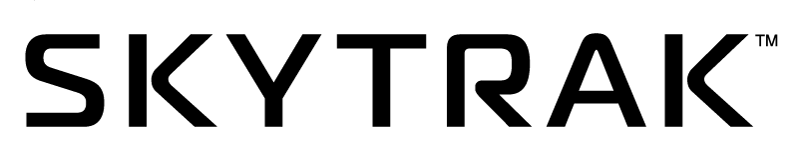



コメントを書く
全てのコメントは、掲載前にモデレートされます
このサイトはhCaptchaによって保護されており、hCaptchaプライバシーポリシーおよび利用規約が適用されます。