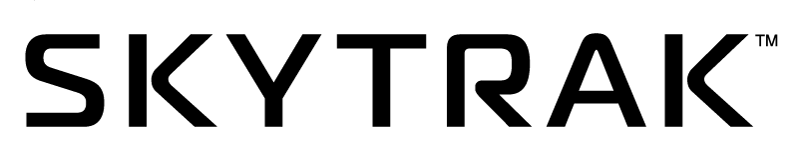What You Need to Know
When planning your home golf simulator, understanding your options is crucial. Your DIY golf simulator will consist of several key components.
Your Space
This is the most important piece of building out your simulator. Many enclosures and nets have minimum space requirements. Other considerations consist of exposure to elements, permanence, and portability.
Golf Sim Setup
Your golf sim setup will depend on your space and budget. Your configuration consists of a launch monitor, enclosure type, projector, computer, and accessories. Also consider multi-purpose usage for your sim space.
Sim Software
The software you choose unlocks the potential of your golf simulator. Whether you are looking for courses to play, challenges to compete in, or just a range to practice on, the Simulation Software you choose will make it possible.

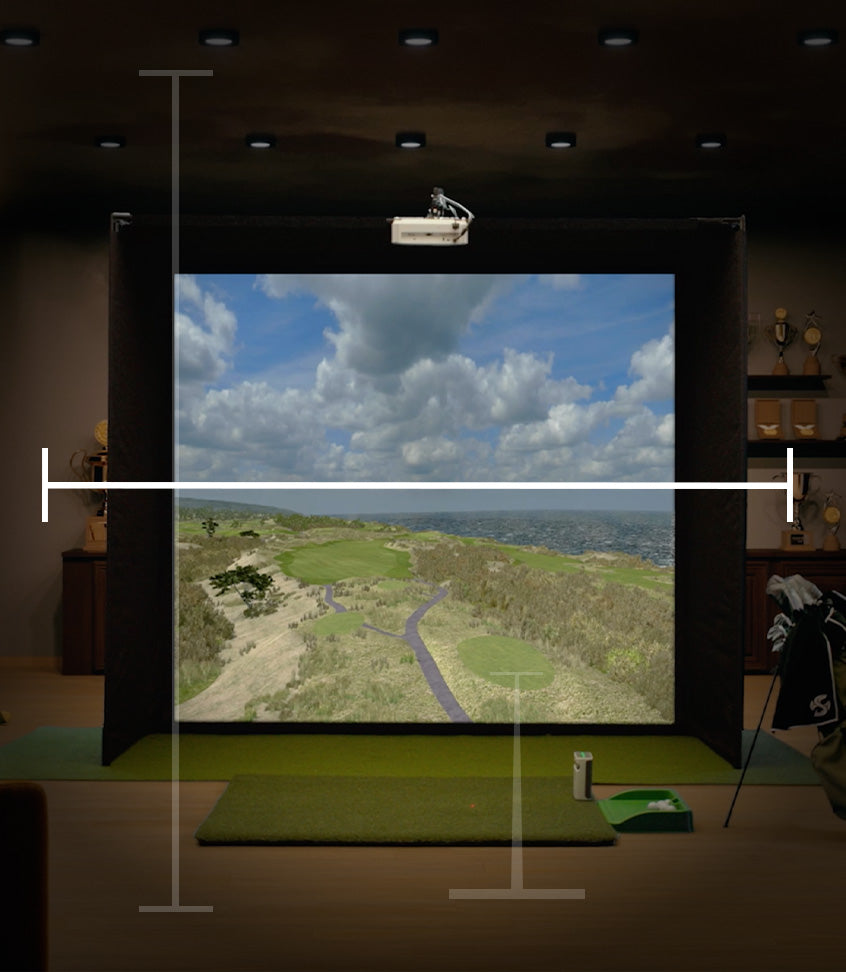

Space Requirements
Based on our expertise, a ceiling height of 9’ typically offers ample clearance for most golfers. However, depending on an individual's height and swing style, a ceiling lower than 9' might also suffice. It's important to note that simulator enclosures, impact screens, and nets often come with their own minimum height requirements. We recommend checking these specifications and comparing them with your ceiling height to ensure compatibility.
Always take some practice swings to make sure you are comfortable swinging in your designated space.
Space Requirements
Ensuring that your space is wide enough to accommodate your golf simulator screen or net is essential. The screens and nets we offer range from an 8' to 13' width. Also, if you anticipate both right-handed and left-handed players using the simulator, it's wise to have an additional 1' to 2' of width for optimal comfort. While we generally suggest a room width of 12' for a more spacious feel, some of our simulators can comfortably fit into a smaller space.
Always take some practice swings to make sure you are comfortable swinging in your designated space.
Space Requirements
When it comes to room depth, it's important to consider the space you need between the enclosure and the wall, the enclosure and yourself, and to ensure there's ample room behind you. For example, a return net will need more room from the wall than a studio enclosure. Luckily, a SKYTRAK Launch Monitor sits next to the ball vs other launch monitors that require up to 8' behind the hitting area, saving you precious space. From our experience, a room depth of 17' offers a comfortable and spacious setting for your setup, providing more than enough space for an optimal golfing experience.
Always take some practice swings to make sure you are comfortable swinging in your designated space.
Sim Setup
There are a lot of options when it comes to building the perfect setup. Need help? Talk to a SIM PRO

Hitting Mats and Putting Turfs
Choosing a high quality mat will make a big impact on how long you can play. Saving your hands, clubs, and floor from fat shots.
Impact Screens and Enclosures
An enclosure and impact screen allows you to project the simulation software on the screen in front of you.
ST MAX or ST+ Launch Monitor
A SKYTRAK Launch Monitor is the brain powering your home golf simulator. Giving you accurate ball and club data to help you improve your game while have fun doing it.
Projectors and Computers
You will need a device to power your simulation experience. We recommend a gaming PC and short throw projector.
Accessories
Complete Your Sim Setup

Powered by Trackman & Foresight
Play Pebble Beach from the comfort of your home
In-App Course Play has launched with 60+ courses including Pebble Beach Golf Links. Experience SKYTRAK like never before!
Explore Course Play
Better Golf. Anytime. Anywhere.

SIM PROS
Get Answers to All Your Sim Questions
Our golf simulator experts will help you pick out the best options for your space and budget.
Talk to a SIM PRO*Rates from 0%-36% APR. Payment options through Shop Pay Installments, are subject to an eligibility check and are provided by these lending partners: affirm.com/lenders. Options depend on your purchase amount, and a down payment may be required. State notices to consumers: https://www.affirm.com/licenses.