The latest SKYTRAK app update is live! Version 5.8 is packed with upgrades that make practice and play smoother, faster, and more fun. Whether you’re working on your swing speed or enjoying a more immersive practice experience, this update delivers.
ST MAX Speed Training
For our ST MAX users, this one’s for you!
Everything you need for Speed Training is now built right into the app. Head to Practice → Speed Training to track your swing speed, measure your progress, and chase more distance with real-time feedback. It’s the perfect tool to help you gain speed and power in your game.
What Else is New in SKYTRAK 5.8?
It doesn't stop there – version 5.8 brings fresh updates for all SKYTRAK users:
Easier Range Navigation – Accessing your favorite ranges is now simpler than ever. Just click on Practice → Ranges to see all available options at a glance, just like in Course Play and Course Play Practice.
Custom Ball Tracer Colors – Personalize your visuals! You can now select your own ball tracer color in all game modes using the full color wheel under Settings.
Automatic Replays for Hole-Outs – Hole out from off the green? Enjoy a fun animation and instant replay of your shot to celebrate your big moment!
Flip the UI in Course Play – You can now flip the on-screen overlay so your course map appears on the left and your name and score on the right – ideal for different simulator setups.
Reset Destructible Range Elements – You can reset interactive objects in themed ranges like the Pumpkin Patch, Haunted House, and Holiday Ranges!
Want to See it in Action?
Watch the video to explore all the new features!
Update to 5.8 Today!
To get started with the new features, simply click SKYTRAK Downloads. Installation is quick, and you'll be ready to explore the latest enhancements in no time!
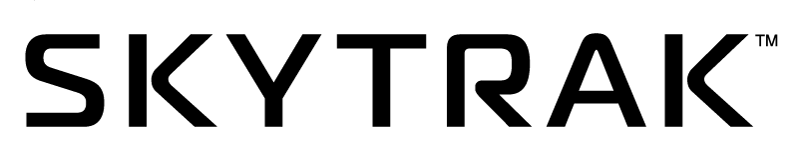



コメントを書く
全てのコメントは、掲載前にモデレートされます
このサイトはhCaptchaによって保護されており、hCaptchaプライバシーポリシーおよび利用規約が適用されます。